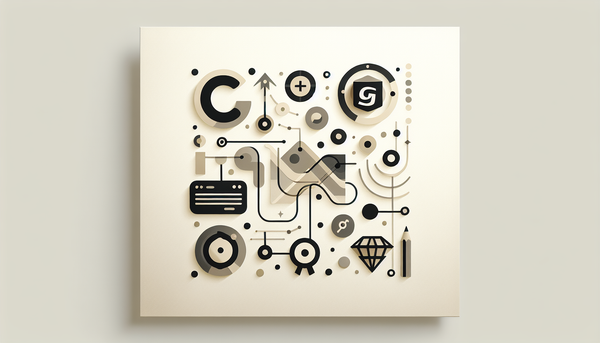
Syncing Shopify products with Google Merchant Center is key to boosting online visibility and enhancing sales. The process involves creating a detailed product feed, optimizing data for better performance, ensuring seamless integration between platforms, and monitoring performance metrics. This sync allows products to feature prominently in Google searches and Shopping tabs, offering a significant sales potential for Shopify stores. Users have the flexibility to choose specific products to sync based on marketing strategies or stock levels, with the initial setup taking a couple of hours and real-time updates available.
Google Merchant Center acts as a digital warehouse for product data, offering insights into product visibility and optimizing strategies. To succeed in this synchronization, maintaining quality and accuracy in product feeds, aligning store details consistently, and using accurate identifiers are essential. Regular monitoring, tweaking of listings based on performance data, and adhering to best practices ensure a successful integration that maximizes Google Shopping's potential for Shopify businesses.
Discover key strategies to elevate your Shopify store with our in-depth article. Dive into a range of effective techniques and practical tips designed to enhance your online store's functionality and visual appeal. For comprehensive insights and detailed guidance, access the full article at this link. Don't miss this opportunity to gain valuable knowledge that can transform your e-commerce operations. Click now to start implementing these transformative strategies in your Shopify journey!