The Shopify order timeline acts as a central hub, offering a comprehensive view of an order's lifecycle to streamline business operations. It enables internal communication with features like posting updates, leaving notes, and mentioning staff without impacting customer visibility. Notifications can be customized, files attached to comments, and staff mentioned to enhance team collaboration and efficiency. Additionally, tools like the 'Delivery Timer - Order Timeline' contribute to a better customer experience by providing clear delivery estimations and tracking, boosting trust and reducing cart abandonment rates. Understanding the order process flow through the timeline aids in troubleshooting and refining business strategies, with the potential for advanced capabilities like filtering orders by staff mentions achievable through custom apps or Shopify's APIs, extending the functionality beyond native capabilities.
By leveraging the Shopify order timeline effectively, businesses can enhance operational workflows and customer satisfaction, offering transparency and coherence in both internal processes and customer interactions. Staff can utilize features like internal notes, staff mentions, attachments, and customized notifications to streamline communication and optimize order management, paving the way for smoother operations and improved customer experiences.
Discover key strategies to elevate your Shopify store with our in-depth article. Dive into a range of effective techniques and practical tips designed to enhance your online store's functionality and visual appeal. For comprehensive insights and detailed guidance, access the full article at this link. Don't miss this opportunity to gain valuable knowledge that can transform your e-commerce operations. Click now to start implementing these transformative strategies in your Shopify journey!