Learn how to seamlessly integrate Facebook with Shopify, tapping into a vast audience and enhancing your e-commerce presence. By leveraging social commerce and connecting your Shopify store with Facebook, you can access a dynamic marketplace, target potential customers, and boost sales without leaving your Shopify dashboard. With step-by-step integration guidance, you can sync products, set up checkout options, and utilize Facebook's marketing tools like ads and Instagram Shopping to attract and convert more customers, paving the way for e-commerce growth.
Prerequisites include having a Facebook Business Page, a Meta Business Manager Account, an Ad Account Admin Role, and an active Shopify online store. By following the integration steps and maximizing Facebook's marketing tools, you can create an inclusive online marketplace, align with consumer behaviors, and foster loyalty, ultimately driving conversions and expanding your brand's reach in the ever-evolving landscape of social commerce.
Discover key strategies to elevate your Shopify store with our in-depth article. Dive into a range of effective techniques and practical tips designed to enhance your online store's functionality and visual appeal. For comprehensive insights and detailed guidance, access the full article at this link. Don't miss this opportunity to gain valuable knowledge that can transform your e-commerce operations. Click now to start implementing these transformative strategies in your Shopify journey!