Managing out-of-stock items on your Shopify store is crucial for maintaining inventory accuracy and customer trust. Displaying 'sold out' products with clear labels and using features like email alerts or waitlists can help retain customer interest. Utilizing Shopify's inventory settings allows you to manage stock levels effectively, ensuring operational efficiency and accurate sales data for strategic decisions. Strategies like transparent communication about restock times, setting up pre-orders, and implementing engagement tools can turn stockouts into opportunities for enhancing customer experience and loyalty.
Automating out-of-stock notifications, utilizing analytics to analyze stock scenarios, and implementing service recovery strategies can help navigate the impact of stockouts on sales and customer perception. By proactively managing product availability, leveraging inventory tools, and creatively handling stockouts, you can optimize customer satisfaction, drive sales, and build credibility for your Shopify store. Mastering inventory management is key to effectively balancing supply and demand while fostering positive customer relationships in the e-commerce landscape.
Discover key strategies to elevate your Shopify store with our in-depth article. Dive into a range of effective techniques and practical tips designed to enhance your online store's functionality and visual appeal. For comprehensive insights and detailed guidance, access the full article at this link. Don't miss this opportunity to gain valuable knowledge that can transform your e-commerce operations. Click now to start implementing these transformative strategies in your Shopify journey!