Integrating Pinterest with Shopify can significantly boost your e-commerce endeavors by leveraging Pinterest's inspirational platform to showcase your products to a wide audience actively seeking new ideas. By seamlessly linking your Shopify store to Pinterest, you can tap into a vast user base predisposed to shopping, convert products into engaging Product Pins, utilize analytics for targeted advertising, and track performance for optimized results. The process involves installing the 'Pinterest for Shopify' app, configuring the Pinterest Tag, verifying your domain, optimizing settings, and monitoring analytics to refine your strategy continually.
This integration is more than technical; it's about crafting a customer journey from discovery to purchase by combining Pinterest's visual allure with Shopify's robust e-commerce capabilities. By embracing high-quality imagery, SEO-rich descriptions, and data-driven insights, businesses can create an interconnected ecosystem that maximizes exposure and sales potential on the Pinterest platform. Regular monitoring, adaptation, and strategic ad deployment further enhance the success of this integration, ensuring a compelling presence in the ever-evolving digital marketplace.
Discover key strategies to elevate your Shopify store with our in-depth article. Dive into a range of effective techniques and practical tips designed to enhance your online store's functionality and visual appeal. For comprehensive insights and detailed guidance, access the full article at this link. Don't miss this opportunity to gain valuable knowledge that can transform your e-commerce operations. Click now to start implementing these transformative strategies in your Shopify journey!