Shopify integrates seamlessly with QuickBooks Online, offering significant time savings and error reduction by automating data syncing in real-time or per schedule. This integration streamlines financial operations, mitigating human error risks and allowing businesses to focus on growth. QuickBooks Online apps for Shopify also provide inventory management features, ensuring accurate stock numbers and cost of goods sold values across both platforms. Users can import historical data into QuickBooks Online from Shopify, usually up to a year's worth, for comprehensive financial record-keeping. Additionally, transactions with sales tax in Shopify are captured during integration, but it's essential to monitor mapping accuracy for precise reporting within QuickBooks. In case of errors post-integration, support from integration app providers can efficiently address and resolve issues.
This seamless integration offers significant advantages such as time savings, error reduction, and streamlined financial data synchronization in real-time. Businesses benefit from accurate inventory and cost of goods sold figures, historical data imports, and automated sales tax tracking post-integration. In cases of errors or inconsistencies, prompt support from integration app providers ensures quick issue resolution and efficient operations.
Discover key strategies to elevate your Shopify store with our in-depth article. Dive into a range of effective techniques and practical tips designed to enhance your online store's functionality and visual appeal. For comprehensive insights and detailed guidance, access the full article at this link. Don't miss this opportunity to gain valuable knowledge that can transform your e-commerce operations. Click now to start implementing these transformative strategies in your Shopify journey!