Order confirmation emails are crucial in eCommerce, serving purposes like providing validation to customers, acting as a reference point for order details and tracking, serving as a marketing opportunity, and reinforcing brand identity. Shopify enables automated order confirmation emails, enhancing customer experience by automatically keeping customers informed and engaged at every stage of their purchase journey. Customizing these emails using Shopify's Liquid templating language allows for brand personalization and integration of tracking details seamlessly.
Setting up Shopify order confirmation emails involves accessing the notification settings in the admin panel, customizing default templates, integrating tracking numbers, and ensuring operational settings align with brand practices. Common issues like manually resending emails, integrating third-party email services, and handling emails with dropshipping apps are addressed, emphasizing the importance of order confirmation emails in establishing trust and loyalty with customers while streamlining the purchase process efficiently.
Discover key strategies to elevate your Shopify store with our in-depth article. Dive into a range of effective techniques and practical tips designed to enhance your online store's functionality and visual appeal. For comprehensive insights and detailed guidance, access the full article at this link. Don't miss this opportunity to gain valuable knowledge that can transform your e-commerce operations. Click now to start implementing these transformative strategies in your Shopify journey!