By connecting your Shopify store to Facebook, you can showcase products to Facebook's vast audience of over 2.8 billion monthly active users, offering a broader reach and valuable data for targeted marketing. This integration creates a seamless shopping experience, allowing customers to browse and purchase products directly on Facebook while collecting data on customer interactions for refined marketing strategies. The process involves setting up Shopify with Facebook and Instagram by Meta, syncing products, enabling pixels for tracking, and managing the Facebook shop for enhanced visibility and conversions.
To begin, ensure essential prerequisites like having an operational Shopify store and a Facebook Business Manager account. Install the Facebook channel on Shopify, connect business assets, synchronize products, and set up collections. Activate pixels for tracking customer actions, check for proper setup, and utilize the Facebook shop for targeted marketing campaigns. Regularly manage the integration for optimal performance and tap into Facebook's large user base effectively for increased sales and customer engagement.
Discover key strategies to elevate your Shopify store with our in-depth article. Dive into a range of effective techniques and practical tips designed to enhance your online store's functionality and visual appeal. For comprehensive insights and detailed guidance, access the full article at this link. Don't miss this opportunity to gain valuable knowledge that can transform your e-commerce operations. Click now to start implementing these transformative strategies in your Shopify journey!