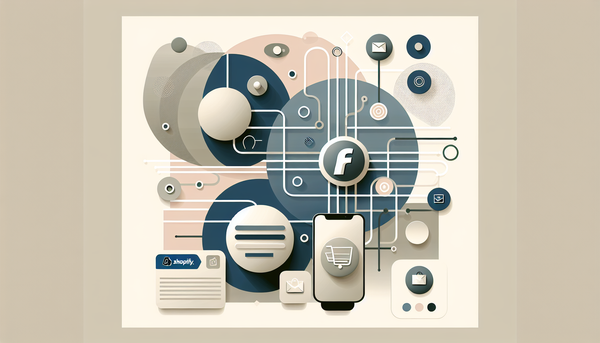
Integrating Shopify with Facebook provides a centralized platform for managing e-commerce and social media marketing efforts. This collaboration boosts product visibility and allows customers to discover items directly on social media where they frequently engage. With no additional costs to connect Facebook as a sales channel in Shopify, businesses can tap into a vast user base for targeted marketing strategies, synchronize product catalogs across platforms, run ads efficiently via Facebook's Ads Manager, leverage social insights for fine-tuning marketing, and enable Facebook Shop for seamless browsing and purchasing.
Before integrating, essential preliminary steps include verifying the Shopify plan, ensuring a functional Facebook Business Page, and disconnecting any outdated connections for a fresh start. The process involves setting up Facebook and Instagram channels, syncing product catalogs, managing role permissions meticulously, and utilizing Meta Pixel for insightful data gathering. This integration empowers businesses to elevate their online presence, enhance customer targeting, and drive conversions by optimizing e-commerce operations through Facebook and Shopify synergy.
Discover key strategies to elevate your Shopify store with our in-depth article. Dive into a range of effective techniques and practical tips designed to enhance your online store's functionality and visual appeal. For comprehensive insights and detailed guidance, access the full article at this link. Don't miss this opportunity to gain valuable knowledge that can transform your e-commerce operations. Click now to start implementing these transformative strategies in your Shopify journey!