Managing canceled or refunded orders on Shopify's platform can sometimes result in confusion and inefficiency in fulfillment processes. When an order is refunded and restocked, it is crucial to address the unfulfilled status that remains visible. Even though the default setup keeps these orders unfulfilled for accurate inventory tracking, merchants must execute workarounds like adding a custom $0 item labeled for internal use, marking it as non-physical, fulfilling it sans notifications to the customer, and archiving the order to visually remove it from open orders.
By following innovative solutions to eliminate unfulfilled orders caused by refunds on Shopify, merchants can streamline operations and avoid unnecessary alerts or administrative headaches. Bringing clarity to the fulfillment process through these steps not only enhances management effectiveness on the platform but also showcases the collaborative problem-solving dynamic within e-commerce communities striving for continuous improvement in operational workflows and user experience.
Discover key strategies to elevate your Shopify store with our in-depth article. Dive into a range of effective techniques and practical tips designed to enhance your online store's functionality and visual appeal. For comprehensive insights and detailed guidance, access the full article at this link. Don't miss this opportunity to gain valuable knowledge that can transform your e-commerce operations. Click now to start implementing these transformative strategies in your Shopify journey!