Are you considering diving into the realm of ecommerce with a Shopify store but feel daunted by the starting point? This comprehensive guide walks you through the process of constructing your dream online store using Shopify's robust platform. Shopify, a prominent ecommerce platform, empowers individuals and businesses to establish their online stores with its user-friendly interface, customizable themes, and a myriad of apps to enrich store functionality. From inventory management to payment processing and social media integration, Shopify equips you with the essential tools to create, manage, and expand your ecommerce website effectively. Additionally, it boasts features like multichannel selling, scalability, reliability, and user-friendliness to enhance your online retail experience.
Embark on your Shopify journey by signing up for an account, selecting a domain name, designing your store, adding products with detailed descriptions, configuring payment gateways, organizing shipping options, and optimizing for SEO and marketing. Testing your store before the launch and analyzing performance metrics post-launch are essential steps outlined in this guide to facilitate your ecommerce success. By delivering quality products, excellent service, and a seamless online experience, you are poised to thrive in the dynamic digital market landscape with your Shopify store.
Discover key strategies to elevate your Shopify store with our in-depth article. Dive into a range of effective techniques and practical tips designed to enhance your online store's functionality and visual appeal. For comprehensive insights and detailed guidance, access the full article at this link. Don't miss this opportunity to gain valuable knowledge that can transform your e-commerce operations. Click now to start implementing these transformative strategies in your Shopify journey!